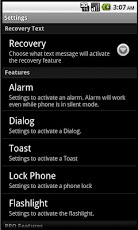Phone Control Free 1.0
Free Version
Publisher Description
Please Note: This is a free trial and all the features will not work. Purchase the full version to unlock all of the features.Have you ever lost your phone? Has your friend ever taken your phone? Then this is the perfect app for you!This app allows you to control your phone remotely from any other phone and do just about anything. If you lose your phone you can: get its location, make an alarm sound, turn on the flashlight, send all your contacts to a different phone, etc.If your friend has your phone and won’t give it back you can: lock it, make a popup message, take a picture and send it, freeze the phone, etc.How it Works:This app has a number of features (listed below) that can all be activated through text messages. When you install this app you will have to setup a “message codeâ€Â. All this means is that you must choose what word(s) in a text message will cause each feature to activate. Once you setup the text message that will activate each feature you're good to go! Now if you ever lose your phone just send a text message to it, that is the same as the “message code†and the desired feature will be activated.Features:Play an Alarm Sound, Make a Popup Dialog, Make a Toast (smaller popup), Lock Phone, Turn on Flashlight, Freeze your Phone, Send your Phones Location, Take a Picture(and email it), Send a list of all Contacts (and email it), Recovery, and Reboot the Phone. Notes:The “Photo Capture†and “Send Contacts†features send their data (Pictures or Contacts) via email as an attachment file. Please be sure to setup what email address you want the info sent to. The “Send Location†feature does not send the location as an email. It sends a text message with a link to its location. Clicking on the link will open Google maps (either the app, or in a web browser) and automatically show you the location.Permissions:Here I will run you through exactly what each permission is used for in this app. Receive SMS: This is used get incoming text messages and compare them to the “message codeâ€Â. If they are the same it will activate the desired feature. Access Fine Location: This is used when the “Send Location†feature is activated. If the GPS is on, this permission will be used to get the phones location so it can send it back to you.Access Coarse Location: This is used when the “Send Location†feature is activated. If the GPS is off, this permission will be used to get the phones locations, through the cell towers, so it can send it back to you.Camera: This is used when the feature “Photo Capture†is activated. It is required in order to take a picture.Send SMS: This is used when the feature “Send Location†and “Recovery†are activated. They both send text messages and therefore require this permission.Write External Storage: This is used in the feature “Send Contacts†and “Photo Captureâ€Â. These features save their data to the SD card before they can email the information.Internet: This is used in the features “Send Contacts†and “Photo Captureâ€Â. In order to send data these features must use the internet.Read Contacts: This is used in the feature “Send Contactsâ€Â. In order to send your contact data it must first be able to read your contacts.Flashlight: This is used in the feature “Flashlightâ€Â. This permission is required in order to turn the flashlight on.
About Phone Control Free
Phone Control Free is a free app for Android published in the Other list of apps, part of Games & Entertainment.
The company that develops Phone Control Free is Alex Ward. The latest version released by its developer is 1.0. This app was rated by 1 users of our site and has an average rating of 5.0.
To install Phone Control Free on your Android device, just click the green Continue To App button above to start the installation process. The app is listed on our website since 2013-03-29 and was downloaded 2 times. We have already checked if the download link is safe, however for your own protection we recommend that you scan the downloaded app with your antivirus. Your antivirus may detect the Phone Control Free as malware as malware if the download link to alex.ward.phone.control.free is broken.
How to install Phone Control Free on your Android device:
- Click on the Continue To App button on our website. This will redirect you to Google Play.
- Once the Phone Control Free is shown in the Google Play listing of your Android device, you can start its download and installation. Tap on the Install button located below the search bar and to the right of the app icon.
- A pop-up window with the permissions required by Phone Control Free will be shown. Click on Accept to continue the process.
- Phone Control Free will be downloaded onto your device, displaying a progress. Once the download completes, the installation will start and you'll get a notification after the installation is finished.